Google
introduced a new product this month called “Cloud print”. The beta version is
available as and android and Chrome application.
Let’s see
how we can leverage this technology
Concept
Google
cloud print is created to connect printers on the web – to make home and work
printers available for anyone around the world. This means I can take a picture
in US and print in friend’s printer in India
Classic
printers can be connected to make it available in the cloud with the help of
Chrome - https://support.google.com/cloudprint/answer/1686197?rd=1
I was very
excited to see the announcement and downloaded the app on 1st day in
my Nexus 4. But I was not able to really test or enjoy the power since there is
no printer in home and office printer is secured.
Now what
happens if the Google Cloud print app is opened in phone?
Launch the
app and it will show all printer jobs
Click on
the pint button to choose a file – you can choose all storage applications -
Google Drive, File manager, Gallery, Drop box etc
Once
selecting the file, it will show all registered devices (including printers) - It
did not make any sense to me at that point of time.
But today,
I found out the use of the devices!!
If you
make online payment, you will see the transaction message at the end along with
Print button.
If you
want to save these details, you can take a screenshot and e-mail to yourself
for future reference. Otherwise it is possible to convert this to PDF using
Chrome browser – find my previous blog for more details.
Now along
with the PDF a new section appears – Google Cloud Print, in which I can choose
all my devices. Select the device and the PDF will be transferred to the device
(or printer too).
This is amazing. No screenshot, saving and sending to mail – just push to any devices
with one click
So, what’s
your story? Did you find real time benefits of the app? Please add your
comments
.png)
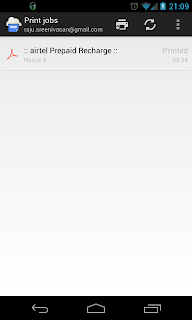



This comment has been removed by a blog administrator.
ReplyDelete